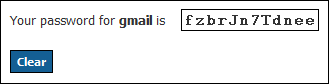The 3 step guide
Step 1 - Think of a master password
Think of a fiendish master password. This might be the only password you ever need to remember ever again, and you are putting your trust in this one, so make an effort! This will be the master password that you use to create passwords for all your websites.
Step 2 - Go to Passwordo
Type in your master password and the name of a website you need a password for, like "facebook" or "gmail" or "ebay".
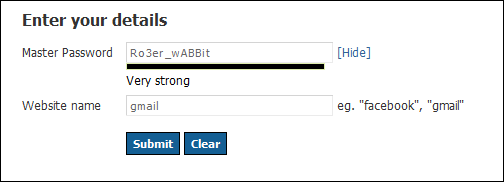
Step 3 - Generate!
Click Submit. You can now cut and paste this password. Anytime you need this password again you can return to Passwordo and regenerate it using your master password. If you need a password for a different site, you can just use the same master password and a different value for website name.